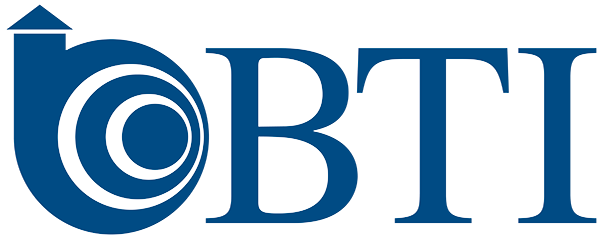Automated Data Logging and Reports
With automatic data logging, BTI’s statistical software package does the work for you. Standard reports include histograms, trend analysis, R-bar, X-bar, Cpk, sigma, number of samples, max, min, and mean. The machine will automatically save the data directly to the machine’s hard drive; you can also save it to a filename and path on your network, or you can save it to a flash drive or external hard drive. The data is saved in a .csv (spreadsheet) format, so it can be easily imported into Excel, Minitab, DIAdem by LabVIEW, AQDEF, or STAT by SAS. The built-in calendar allows the data to be searched by date, time, and/or serial number where applicable.
Production data summary reports are typically displayed on the PLC, giving key plant personnel a quick and concise summary of how the equipment and line are performing. Common reporting includes parts per hour, parts by shift, current and last part cycle times, average part cycle times, total number of parts run, number of good parts, number of rejects, and a detailed cycle time breakdown of each process station. The cycle time breakdown of each process station enables plant personnel to rapidly identify any equipment bottlenecks.
Q-DAS BTI’s export interface has been certified by Q-DAS for “Advanced Quality Data Exchange Format” version 4.1 and “GMPT K-Field List with exceptions to AQDEF Standard 2014-09-16”